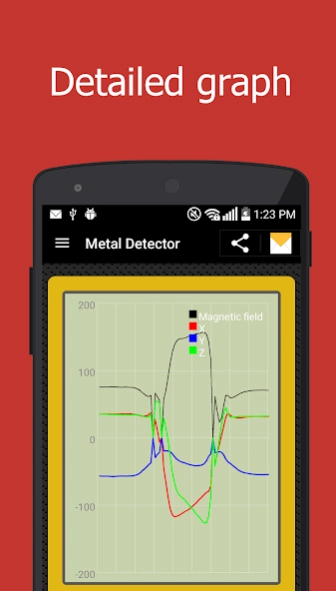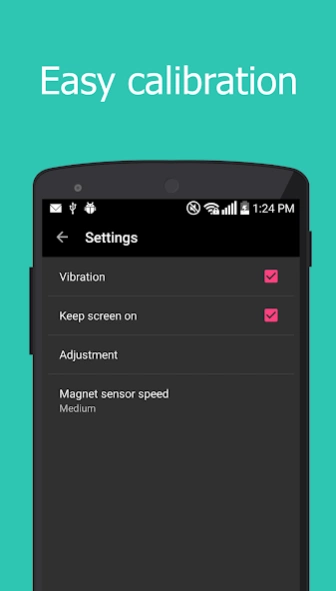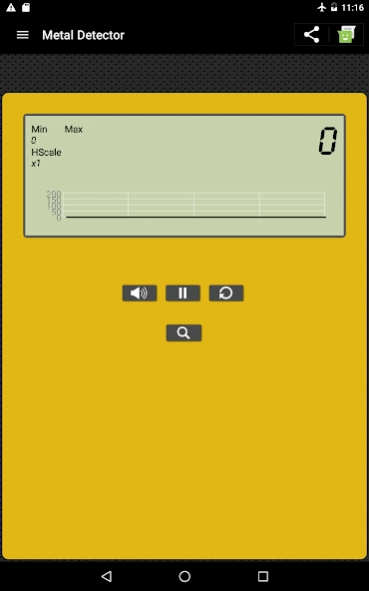Metal Detector with sound 1.1
Free Version
Publisher Description
Metal Detector with sound - Metal detector app makes beep sound if metal is near
Turn on your smartphone into a metal detector with sound notification !
Metal Detector (EMF meter, Gaussmeter or even ghost detector) app measures magnetic field value using a magnetic sensor that is built into your device.
Main features :
★ Min / Max electromagnetic field level
★ Calibration
★ Beep sound notification
★ Chart view mode with componental representation of magnetic field
Usage is very simple: Run the app on your smartphone and move it around. You can see that magnetic field level will constantly fluctuate. The strength of electromagnetic field will increase and the device will vibrate and makes sounds announcing that metal is near. You can find electrical wires in the walls (like a stud finder) or detect iron pipes in the ground. You can also use it as funny game!
The magnetic field level (EMF) in nature is about 49μT(micro tesla) or 490mG(milli gauss); 1μT = 10mG. If any ferromagnetic metal is near (such as iron), the value of magnetic field will increase.Metal detector cannot detect gold, silver and coins made by copper. They are classified as non-ferrous that has no magnetic field.
** Metal Detector apps require a magnetic sensor (magnetometer or emf sensor). If this app does not work, please check your specifications. When the app does not work properly, it means that your phone's sensors are damaged, broken or non-existent. To initialize the sensors, point your phone up towards the sky and move it in a figure 8 pattern.
The accuracy depends entirely on the magnetic sensor (magnetometer) in your device. Some electronic equipment (TV, PC, etc.) can produce electromagnetic waves. These waves is affected on the metal detector accuracy.
About Metal Detector with sound
Metal Detector with sound is a free app for Android published in the System Maintenance list of apps, part of System Utilities.
The company that develops Metal Detector with sound is Mugich CPU Tools. The latest version released by its developer is 1.1.
To install Metal Detector with sound on your Android device, just click the green Continue To App button above to start the installation process. The app is listed on our website since 2017-01-24 and was downloaded 17 times. We have already checked if the download link is safe, however for your own protection we recommend that you scan the downloaded app with your antivirus. Your antivirus may detect the Metal Detector with sound as malware as malware if the download link to com.mugich.cabledetector is broken.
How to install Metal Detector with sound on your Android device:
- Click on the Continue To App button on our website. This will redirect you to Google Play.
- Once the Metal Detector with sound is shown in the Google Play listing of your Android device, you can start its download and installation. Tap on the Install button located below the search bar and to the right of the app icon.
- A pop-up window with the permissions required by Metal Detector with sound will be shown. Click on Accept to continue the process.
- Metal Detector with sound will be downloaded onto your device, displaying a progress. Once the download completes, the installation will start and you'll get a notification after the installation is finished.